Create and Manage Mappings
After associating glossaries to catalogs, you can map business terms in the glossaries to objects available in the catalogs.
To create mappings, follow these steps:
-
Go to Application Menu > Enterprise Glossary.
The Enterprise Glossary page appears.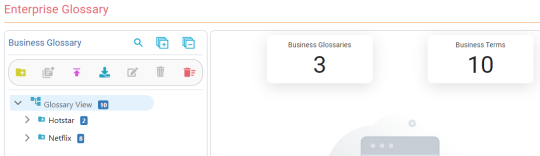
-
Select a glossary.
-
On the Mappings tab, select a model to which you want to map business terms.
The Model properties section appears.
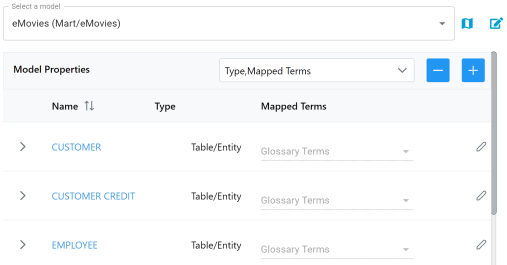
-
Click
 .
. -
In the Glossary Terms drop-down, against each model object, select one or more business terms as required.
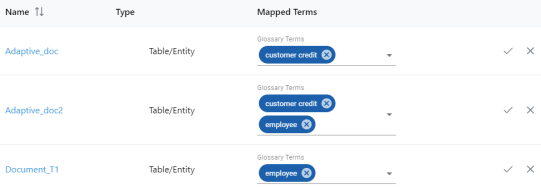
-
Click Save.
Business terms are mapped to the objects.
To automatically map business terms to the catalog, click Auto Map (![]() ).
).
|
Copyright © 2025 Quest Software, Inc. |